This question allows your users to value or evaluate through an icon visual scale (stars, like, dislike, hearts, etc.) your brand, product, service or whatever you wish to know!
It's a simple and visual way to rate things.
One thing that differentiates Survey Kiwi from other tools is the personalization of its forms, and the rating questions are an example of this.
You can allow your users to select between stars, likes, hearts or even beers that fill up according to the selection of the user, as can be seen in the following images.

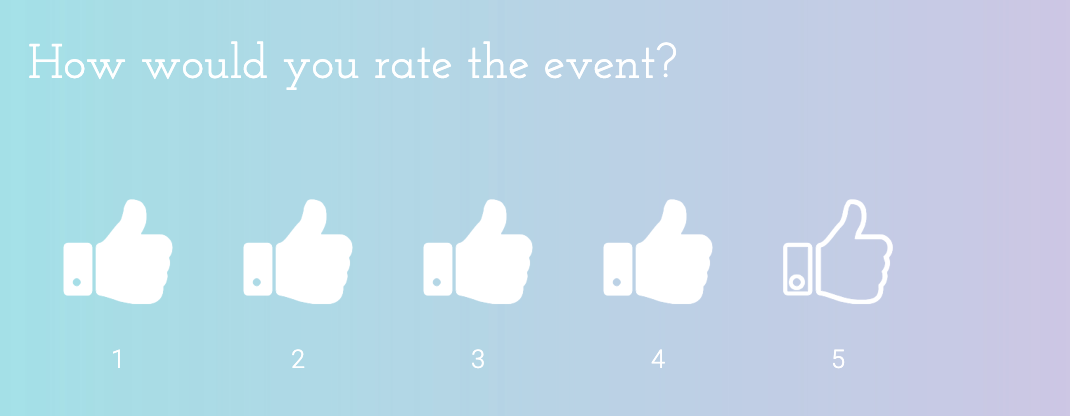


Question: This opinion scale helps you measure and value the opinions.
Here the respondent is asked to rate on a scale. This can be from 3 to 10 and you can choose the icon that better suits your question.
You can edit the text format with bold, italics, or underline it!
Description: Activate it if you want to add a description underneath the question.
This will help make clarifications or specifications regarding the question.
Options: Here you can define the scale that answers your question. By default, this is set in 3, but you can choose any number from 3 to 10.
Also, it will allow you to select the icons that appear, that can be stars, thumbs up, thumbs down, hearts, among others.
Advanced options: If you want to know more about advanced options we invite you to click on the title for a more detailed explanation regarding the different features and their benefits.